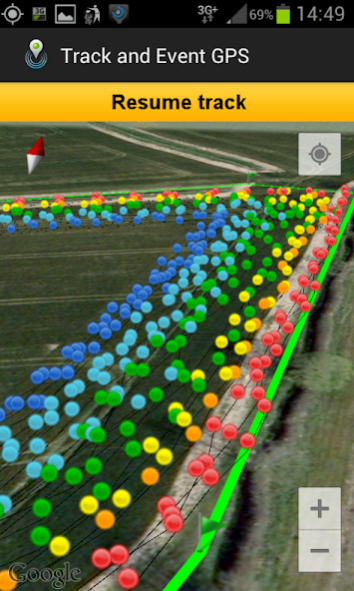Track & Event GPS Lite 4.0
Free Version
Publisher Description
Track & Event is an Android Gps track and event recording application. Originally developed for metal detecting. I have adapted it to be more versatile and useful for other interests such as field walkers, Geo-cachers, hikers, farmers, conservationists or anyone that would like to record their tracks and event locations.
This application allows the user to track and record their movements within a predefined area. Recorded tracks can be saved and resumed from point of exit at a later date. Additionally, you can also mark/ revisit event locations, and make detailed photo and text records of individual events.
Every new track recording always starts with a red track. It will stay red for the duration of the session, or until the user exits the map. The next time you resume tracking using this saved record, it will lay orange tracks. On each subsequent stop/exit/resume, it will cycle through a spectrum of ten colours.You may pause a search, and continue in the same colour, but once you have closed the map completely, the next time you resume, it will be with the next colour. The colour order is :- Red / Orange / Yellow /Green / Light green / Blue / Light Blue / Lilac / Purple / Pink. This is useful for differentiating between previous visits to the same area,
KNOWN ISSUES. There seems to be a bug that is causing the full size 'Event' camera pics to be show with the wrong aspect ratio.. It will be fixed in the next update.. This is a very small part of the app, and a feature I hardly ever use myself, so it should not diminish your enjoyment of using Track & Event.
********************************************************************************************************************************
A word on the current state of GPS technology and accuracy.. (and to avoid unrealistic expectations and disappointment)
As great as it is, global positioning is not perfect, and may even differ in degrees of accuracy depending on the type of phone and gps receiver used. It will however, still provide you with a fairly accurate. useful, permanent record of your outings. Generally, the more open the space, the better the signal and accuracy. Gps will be more accurate in the middle of a field, than the urban canyons of a built up area.
********************************************************************************************************************************
Note: This app requires Google play services. This ensures you have the very latest Google Earth maps and updates. Available free at the Google play store.
********************************************************************************************************************************
Why does Track & Event GPS require permission to read 'phone state and identity'?
The Android GPS API which is used in the construction of the app, has a feature to periodically make announcements. To prevent this happening whilst you’re making a phone call, the GPS API needs permission to check the phones current state. Note that reading phone state and identity is neither stored nor sent anywhere by the app.
For detailed instructions, help, and tips on using Track & Event, please visit http://historyhunters.co.uk/trackandevent/
Any questions, requests, or ideas, please address to :- markseeleyuk@gmail.com
Be lucky,
Mark .
About Track & Event GPS Lite
Track & Event GPS Lite is a free app for Android published in the System Maintenance list of apps, part of System Utilities.
The company that develops Track & Event GPS Lite is Mark Seeley. The latest version released by its developer is 4.0.
To install Track & Event GPS Lite on your Android device, just click the green Continue To App button above to start the installation process. The app is listed on our website since 2016-08-02 and was downloaded 6 times. We have already checked if the download link is safe, however for your own protection we recommend that you scan the downloaded app with your antivirus. Your antivirus may detect the Track & Event GPS Lite as malware as malware if the download link to com.trib.app.trackandeventlite is broken.
How to install Track & Event GPS Lite on your Android device:
- Click on the Continue To App button on our website. This will redirect you to Google Play.
- Once the Track & Event GPS Lite is shown in the Google Play listing of your Android device, you can start its download and installation. Tap on the Install button located below the search bar and to the right of the app icon.
- A pop-up window with the permissions required by Track & Event GPS Lite will be shown. Click on Accept to continue the process.
- Track & Event GPS Lite will be downloaded onto your device, displaying a progress. Once the download completes, the installation will start and you'll get a notification after the installation is finished.